What is a Tanzu Kubernetes, and what is the benefit?
What is Tanzu Kubernetes?
Tanzu Kubernetes Grid (hereafter TKG) is VMware’s Kubernetes solution, designed to assist in deploying and managing Kubernetes clusters across various cloud environments. It supports clusters in on-premises, public cloud, and edge environments, providing a standardized Kubernetes ensuring compatibility. Additionally, it simplifies cluster management by including security, automation, and optimization features.
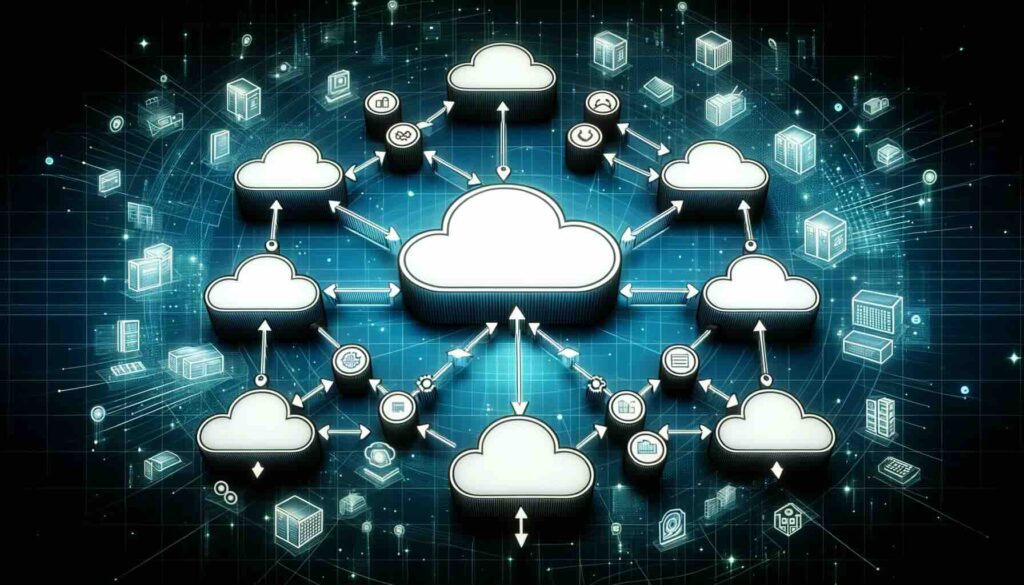
Diverse Versions of TKG
One of the most puzzling aspects when beginning with TKG was the plethora of its variations. So, which one suits me best? Let’s quickly delve into that.
TKGi (TKG Integrated)
TKGi (Tanzu Kubernetes Grid Integrated) is Tanzu Kubernetes integrated with vSphere. It utilizes vSphere’s networking, storage, and authentication to build and manage Kubernetes clusters.
The use of NSX is mandatory.
TKGs (vSphere with Tanzu)
TKGS (Tanzu Kubernetes Grid Service) is Tanzu Kubernetes based on vSphere. It leverages vSphere’s cluster management capabilities to establish and oversee Kubernetes clusters.
The vSphere node is a worker node for the supervisor cluster.
TKGm (TKG multi-cloud)
TKGm is Tanzu Kubernetes for cloud platforms. It allows the building and management of Kubernetes clusters in diverse cloud environments such as Amazon Web Services, Microsoft Azure, and Google Cloud Platform.
For TKGm, a completely separate supervisor cluster (aka management cluster) is set up as a new VM. Personally, I prefer a more flexible version over one that’s too dependent on a platform, hence my preference for TKGm. In practice, I’ve set up internal services using TKGm and offer them to other teams.
Adherence to Cluster API
Tanzu Kubernetes Grid (hereafter TKG) adheres to the cluster API. Therefore, multiple workload clusters can be managed through the Supervisor Cluster (in the case of TKGs) or the Management Cluster (in the case of TKGm), and their life cycle management also takes place through these clusters. Managing workload clusters through the Cluster API brings substantial benefits.
Automation and Management with TKG CLI and TMC
Especially for teams that provide Kubernetes in a PaaS format and are relatively small, it can enhance management efficiency and reduce costs. The TKG CLI, in particular, enables various automations. Furthermore, through TMC (Tanzu Mission Control), a WebUI can be provided to workload managers anytime, anywhere.
Understood, So why did I choose the Tanzu?
Now, I’ll discuss why, among many Kubernetes distributions, I chose TKG.
I may need a couple of more posts to explain. I would mention AVI, ClusterClass, and the beautiful(?) networks you may face 🙂